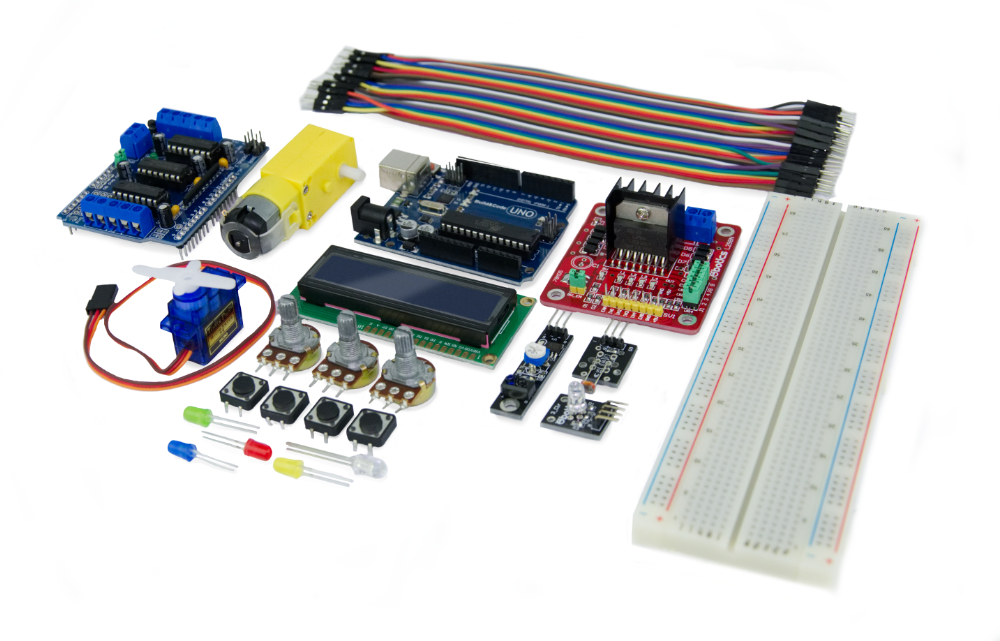Описание
For advanced users
The Build&Code Plus electronics kit includes a selection of electronic components with which is possible to do basic, intermediate and advanced projects, and take your first steps on the Arduino world.
It’s ideal for both young and adults. It can be used at home and in educational centers that work in the STEAM fields (Science, Technology, Engineering, Arts and Mathematics).


Take your first steps into the Arduino world
Arduino is an open-source electronics platform based on easy-to-use hardware and software. Is the most used technology to develop interactive and domotics projects.
The electronics kit Build&Code Plus is specifically designed to those who want to get introduced into the Arduino programming language.
Compatible with Arduino and different visual programming software by blocks
The Build&Code Basic electronics kit for beginners works with the Build&Code UNO board, which is completely compatible with Arduino different visual programming software by blocks based on the Scratch program. You will be able to download any project created with these platforms and use it with the Build&Code Basic kit.


Unlimited free online resources
Access to the Build&Code Plus activities specially designed to get you started on the Arduino programming language, and discover all you can do by controlling the electronic components included.
The Build&Code UNO board is open source, so you will be able to find a great quantity of free online manuals and exercises to make the most of the electric components included in the kit. Also, you will be able to consult the online Arduino communities to solve your doubts.
Technical Specifications
- Build&Code UNO board (Microcontroller ATmega328P)
- Operating Voltage: 5V
- Input Voltage (recommended): 7-12V
- Input Voltage (limit): 6-20V
- 14 Digital I/O Pins (of which 6 provide PWM output)
- 6 PWM Digital I/O Pins
- 6 Analog Input Pins
- DC Current per I/O Pin: 20 Ma
- DC Current for 3.3V Pin: 50 Ma
- Clock Speed: 16 MHz
- Size: 68 x 53 mm
- Weight: 25 g
- Programmable with Arduino IDE and different visual programming software by blocks derived from the Scratch program
- Compatible with Mac, Windows and Linux
- Build & Code documents and resources available at the next link: Build & Code Tech Resources
Box content
- 1 Build&Code UNO R3
- 1 Gyroscope sensor
- 1 Buzzer
- 1 Micro Servomotor
- 1 830 points breadboard solderless
- 1 DC motor
- 40 Wire 20cm 1p-1p Male-Male
- 1 L293D Motor chip
- 1 1602 LCD Module
- 6 Photo resistor
- 1 Analog temperature sensor
- 1 Battery 9 Volt snap
- 1 Platform for Build&Code UNO R3
- 5 Transistor BC547
- 2 Mosfet transistors IRF520
- 3 Potentiometer 10kilohm
- 10 Pushbuttons
- 1 RGB LED
- 1 LEDs White
- 8 LEDs Green
- 8 LEDs Red
- 8 LEDs Yellow
- 3 LEDs Blue
- 5 Diodes 1N4007
- 20 Resistors 220 ohm
- 5 Resistors 560 ohm
- 5 Resistors 1 kilohm
- 5 Resistors 4,7kilohm
- 20 Resistors 10 kilohm
- 5 Resistors 1 megohm
- 5 Resistors 10 megohm
- 5 Capacitors 100uF
- 5 Capacitors 100 nF
- 5 Capacitors 100 pF
- 2 Opto-coupler 4N35
- 1 USB Type A-USB Type B cable
- 1 L293D 2 Motors DC Control Shield
- 1 L298N Dual Bridge DC stepper Controller
- 1 Ultrasonic distance sensor
- 1 Black-White sensor (Line Trac¬king)
- 1 RGB LED Module
- 2 Light sensor shields
- 40 Wire 20cm 1p-1p Female – Male